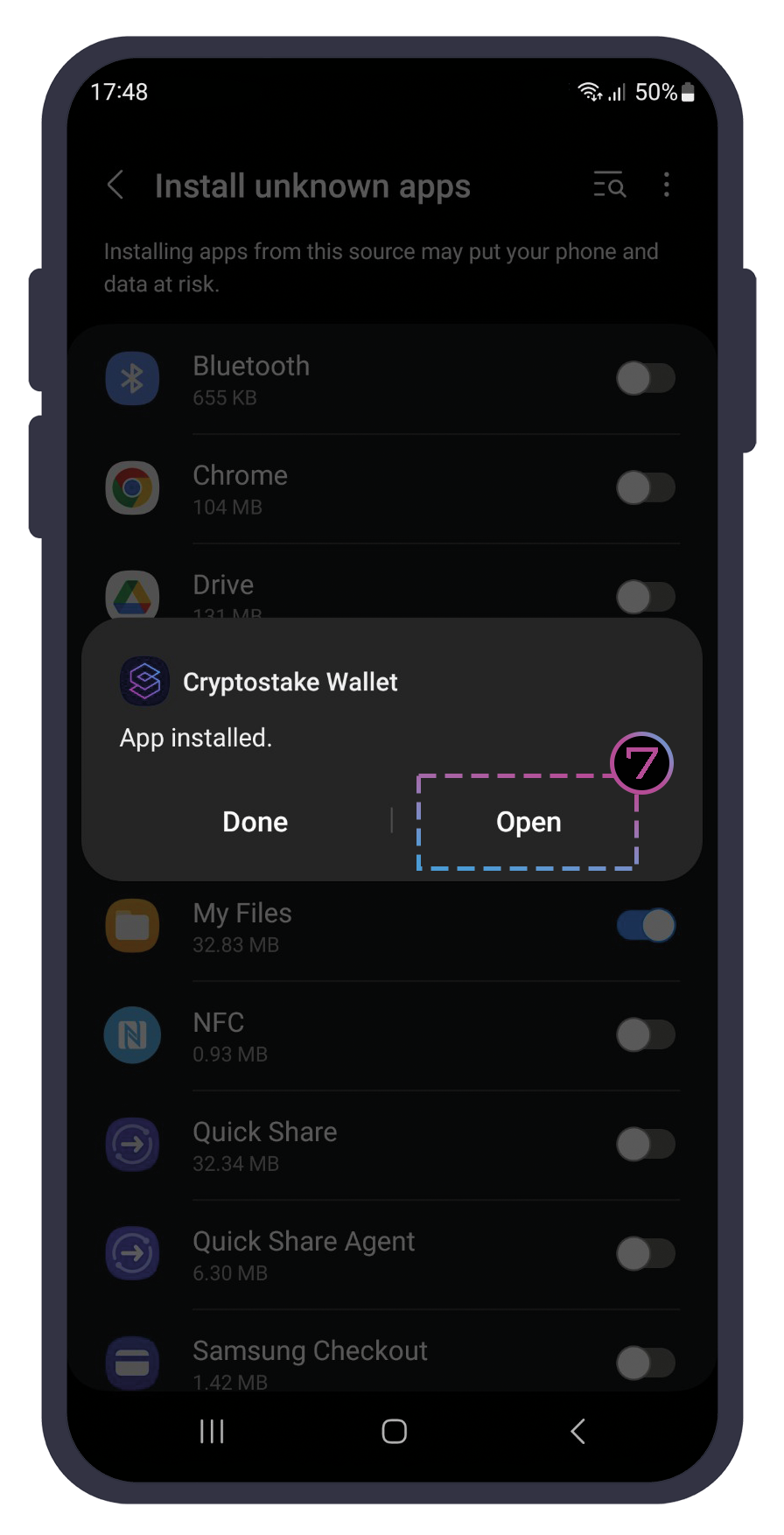Cryptostake Wallet 1.2.0
Be sure to check that the download path of the android application is
https://cryptostake.com/android/app/cryptostake-wallet.apk
https://cryptostake.com/android/app/cryptostake-wallet.apk
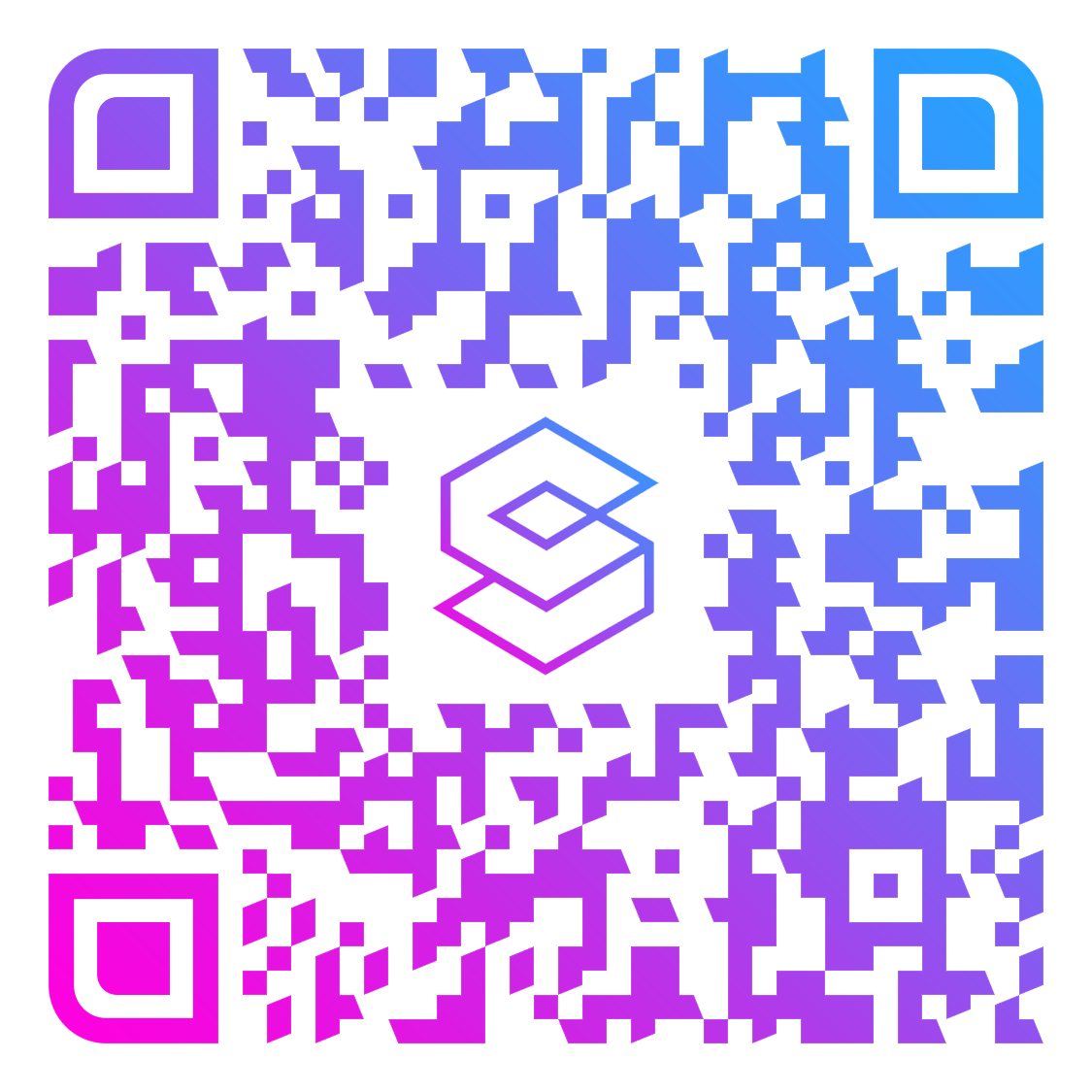
The CryptoStake app is currently in the approval process on Google Play Market. However, Android users can still access the best non-custodial staking options it offers. For a secure installation, simply download the corresponding file by scanning the QR code, then follow the steps described in detail below. It may require a bit more effort, but the result remains the same—safe and profitable staking. We apologize for any inconveniences.
Find the downloaded apk file in your file system and click on it.

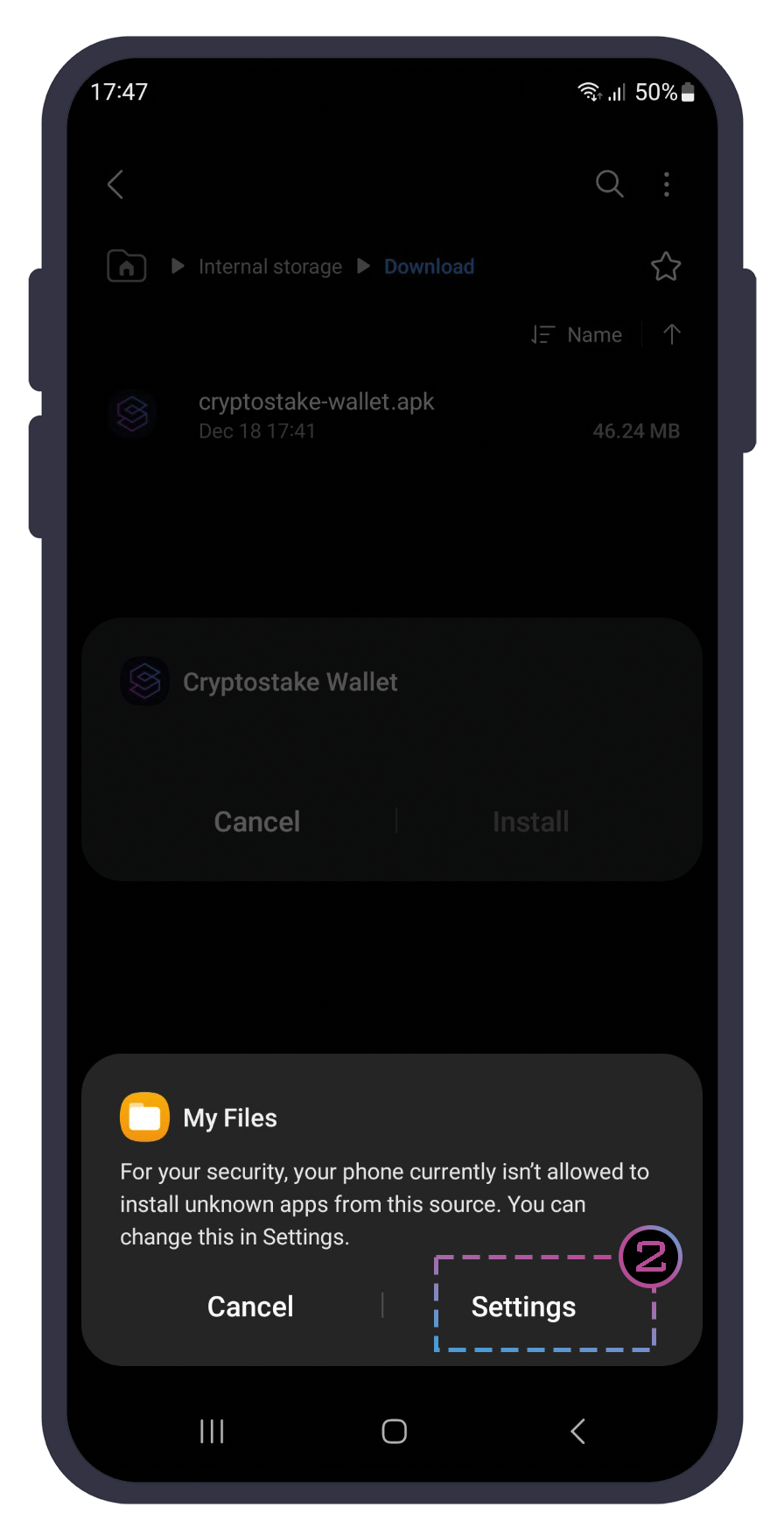
To install application, it is necessary to grant access to the file system to install applications from an unknown source. To do this click on Settings.
Select a file system app from the list and drag the slider.
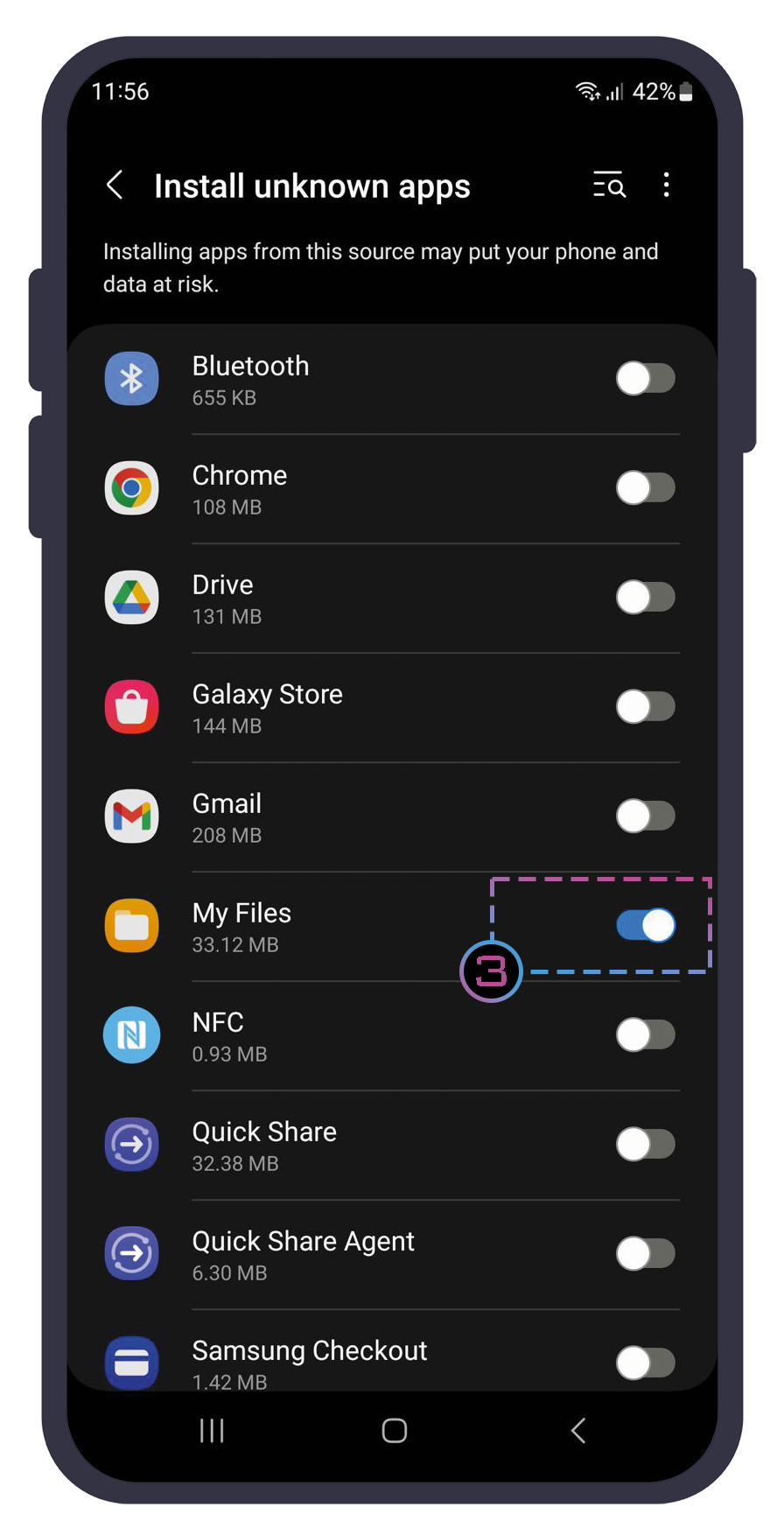
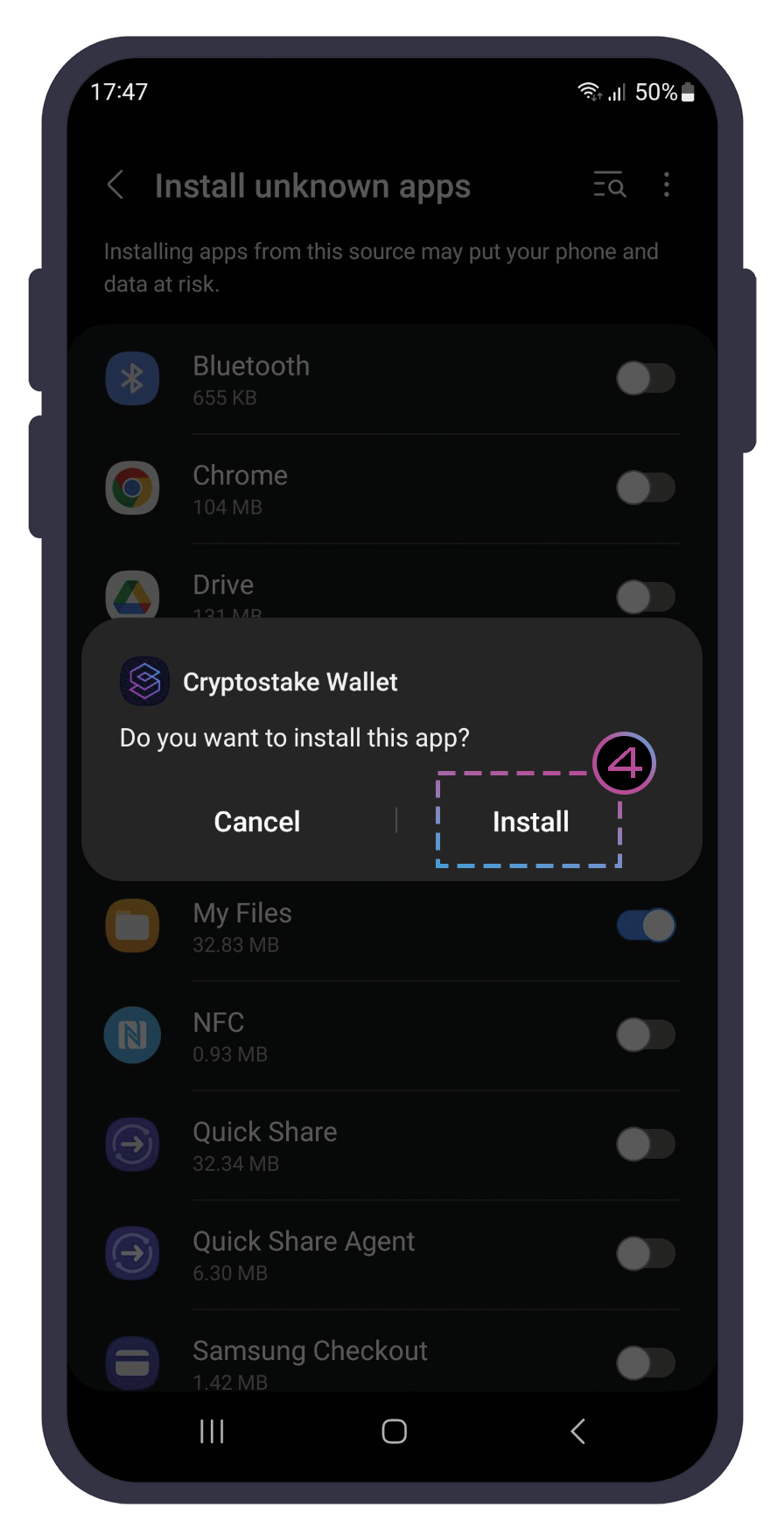
To install application click on Install.
In the next step, you need to confirm, that you really want to install this application, for this click on More details.
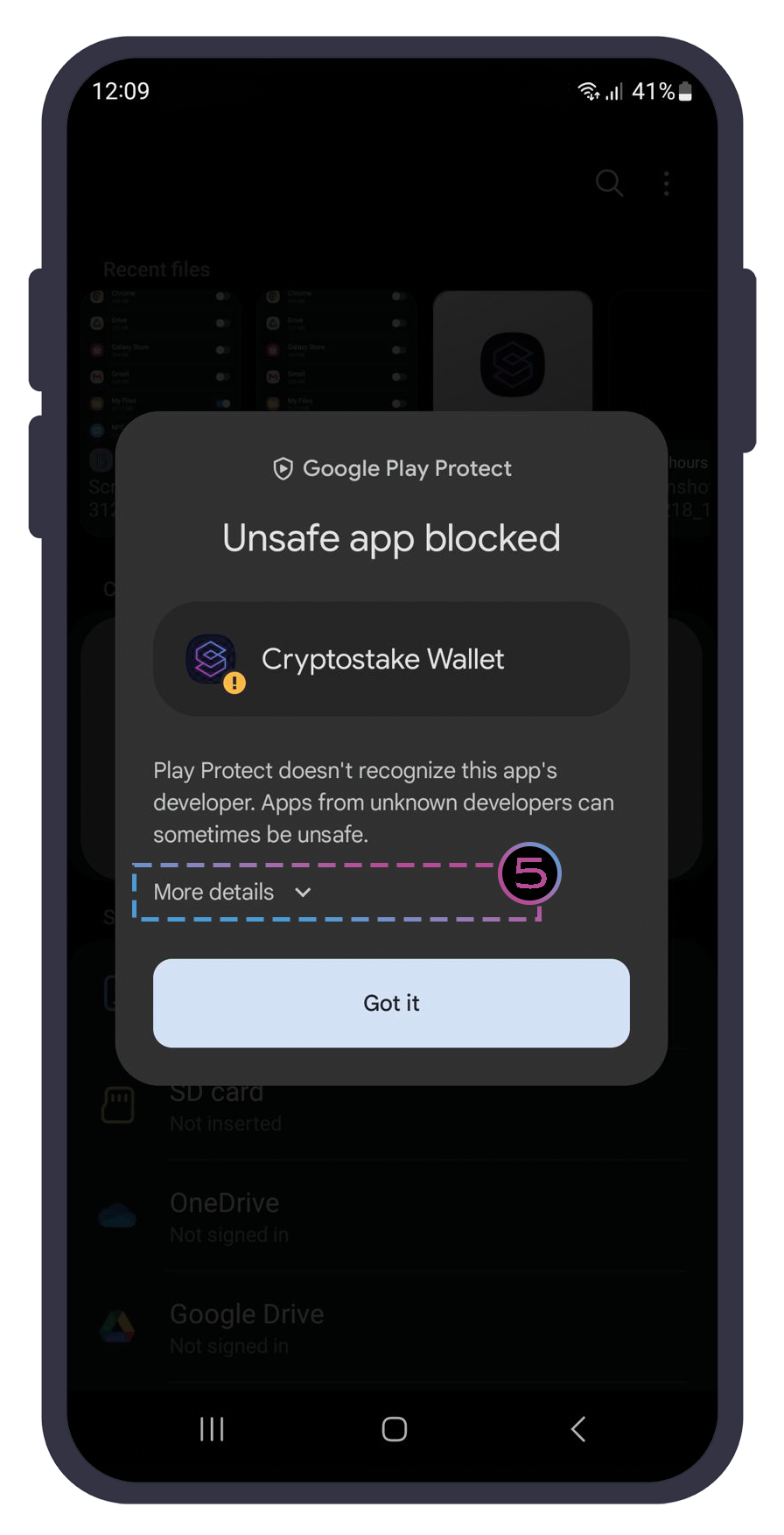
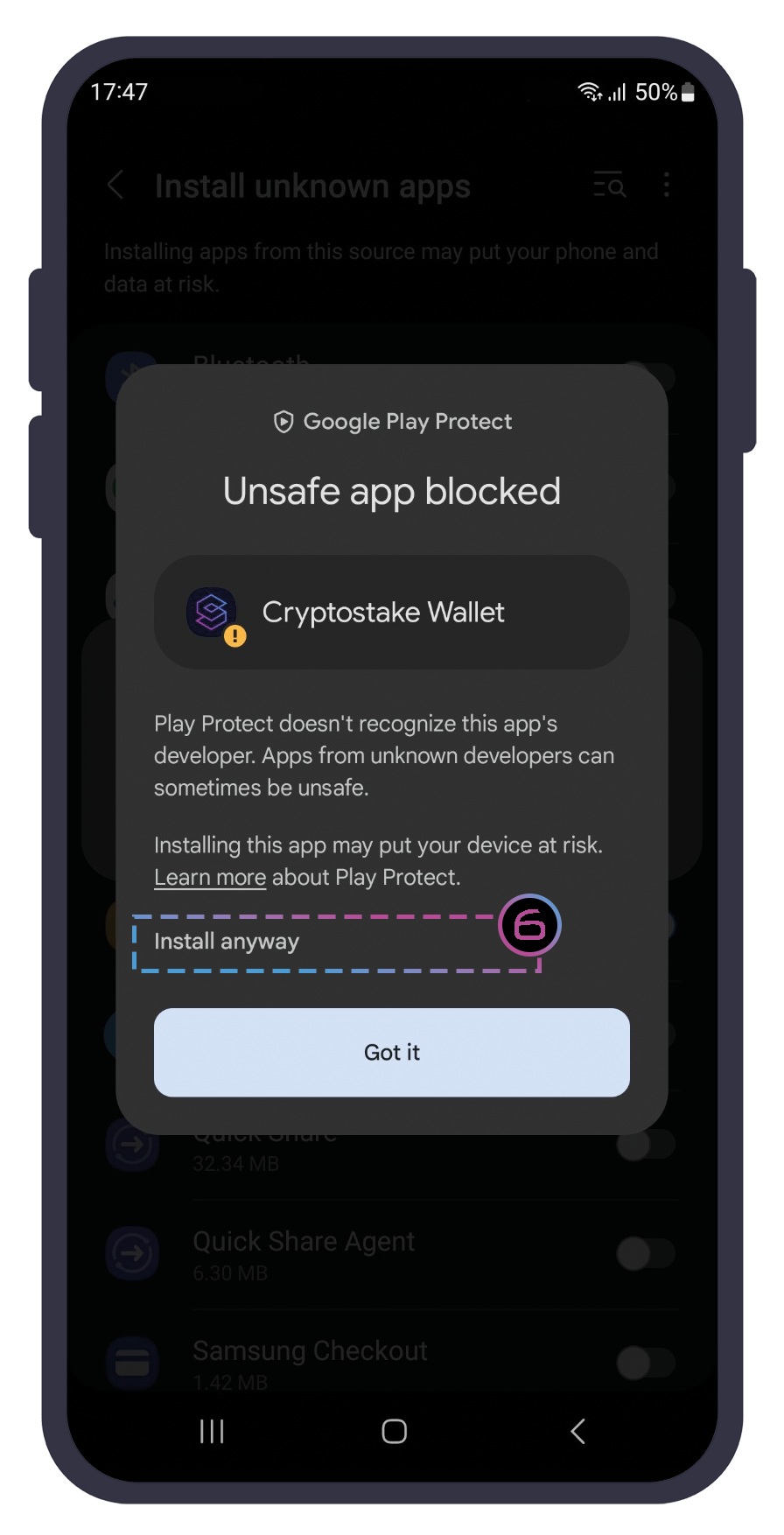
Click on Install anyway.
Application is successfully installed, click on Open to launch it.